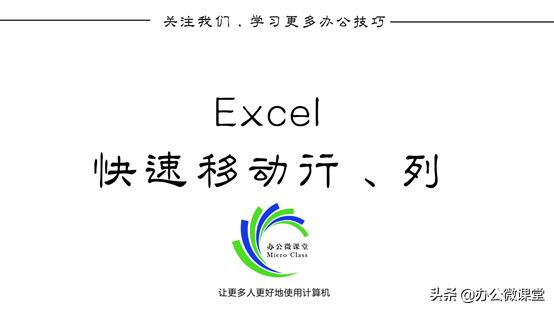
我們在使用Excel時經常需要移動行(列),今天我們來分享快速移動行列的方法

方法1:選中要移動的行或列,點擊鼠标右鍵,選擇“剪切”。然後選中要放置的行或列,點擊鼠标右鍵,選擇“插入已剪切的單元格”。
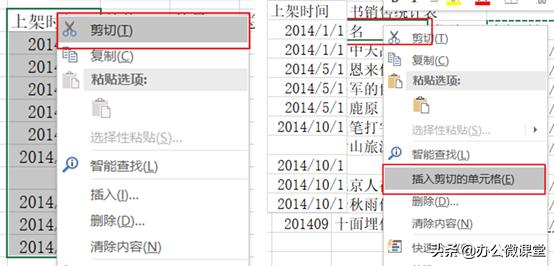
方法2:按住shift鍵移動,如果移動行,則出現綠色橫線松開鼠标左鍵,如果移動列,則出現綠色豎線時松開鼠标左鍵。

本結完……

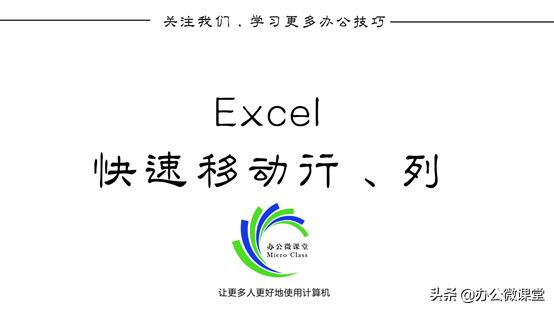
我們在使用Excel時經常需要移動行(列),今天我們來分享快速移動行列的方法

方法1:選中要移動的行或列,點擊鼠标右鍵,選擇“剪切”。然後選中要放置的行或列,點擊鼠标右鍵,選擇“插入已剪切的單元格”。
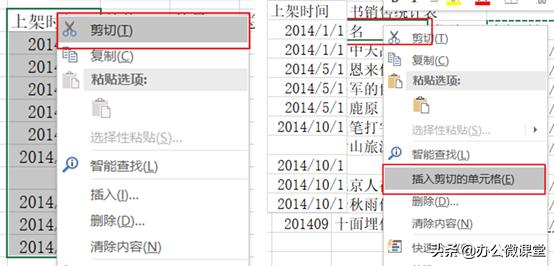
方法2:按住shift鍵移動,如果移動行,則出現綠色橫線松開鼠标左鍵,如果移動列,則出現綠色豎線時松開鼠标左鍵。

本結完……





