CAD倒圓角工具,還有神奇的一面。
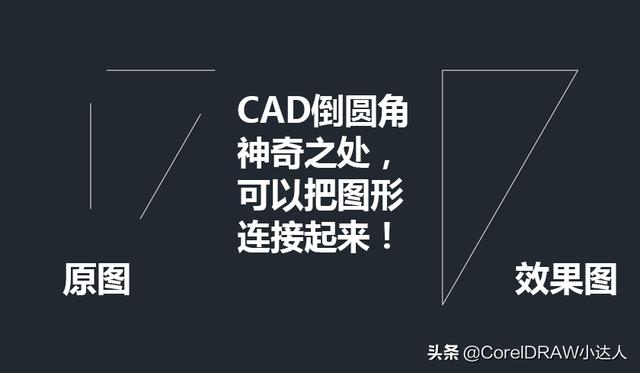
1、比例三條直線不相連。要怎麼快速相連呢?

2、點擊圓角工具,或是輸入F命令空格。
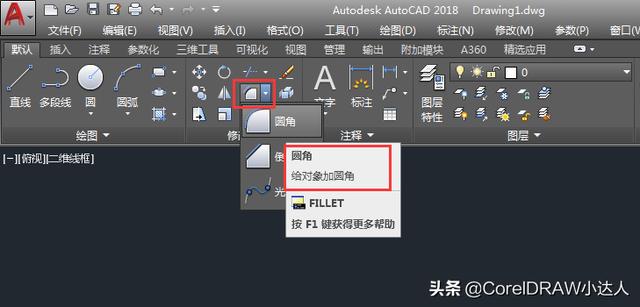
3、當前設置:模式=修剪,半徑=0,就對了。

4、選擇要連接的二條直線。他們就連接了。

5、以此類推,選擇其它連的接連。

對比一下結果。

CAD倒圓角工具,還有神奇的一面。
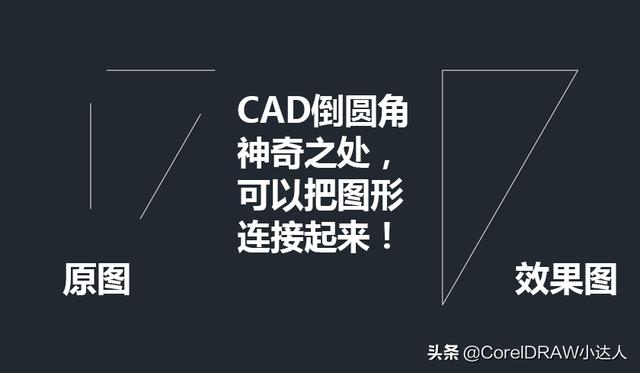
1、比例三條直線不相連。要怎麼快速相連呢?

2、點擊圓角工具,或是輸入F命令空格。
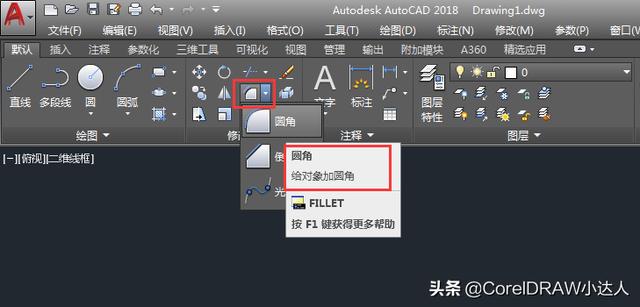
3、當前設置:模式=修剪,半徑=0,就對了。

4、選擇要連接的二條直線。他們就連接了。

5、以此類推,選擇其它連的接連。

對比一下結果。





