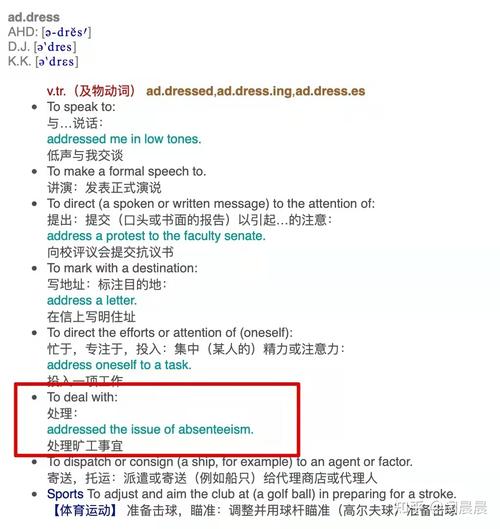有時候在刷抖音的時候覺得背景音樂很好聽就會收藏它,那抖音收藏的音樂在哪裡呢,讓我們一起來看看吧~
抖音收藏的音樂在哪裡1、打開抖音app,在我頁面點右上角三根橫線。
2、點擊【我的收藏】。
3、找到音樂即可看到。
本文以紅米k30s至尊紀念版為例适用于MIUI12系統抖音V14.7.1版本
有時候在刷抖音的時候覺得背景音樂很好聽就會收藏它,那抖音收藏的音樂在哪裡呢,讓我們一起來看看吧~
抖音收藏的音樂在哪裡1、打開抖音app,在我頁面點右上角三根橫線。
2、點擊【我的收藏】。
3、找到音樂即可看到。
本文以紅米k30s至尊紀念版為例适用于MIUI12系統抖音V14.7.1版本