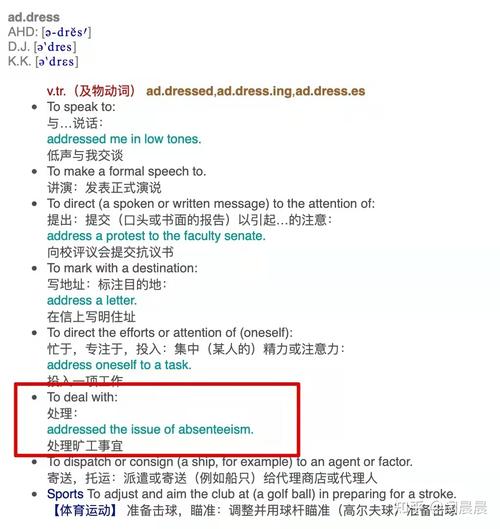1、把存儲卡插入讀卡器,并連接上電腦上的USB接口。
2、打開電腦上的開始選擇控制面闆中的管理工具,打開計算機管理的磁盤管理,找到可移動磁盤。
3、再右擊可移動磁盤,選格式化、選擇FAT及快速格式化。
4、右擊打開可移動磁盤,選屬性中的工具,選擇查錯,進行開始檢查,在彈出窗口裡勾上自動修複文件系統錯誤和掃描并試圖恢複壞扇區後,點擊開始。
5、更改文件系統格式即可。
1、把存儲卡插入讀卡器,并連接上電腦上的USB接口。
2、打開電腦上的開始選擇控制面闆中的管理工具,打開計算機管理的磁盤管理,找到可移動磁盤。
3、再右擊可移動磁盤,選格式化、選擇FAT及快速格式化。
4、右擊打開可移動磁盤,選屬性中的工具,選擇查錯,進行開始檢查,在彈出窗口裡勾上自動修複文件系統錯誤和掃描并試圖恢複壞扇區後,點擊開始。
5、更改文件系統格式即可。