今天教大家一個小技巧,如何在 word 裡調整橫向文字間距。
第1步先選中要調整間距的文字,具體操作如下圖所示:
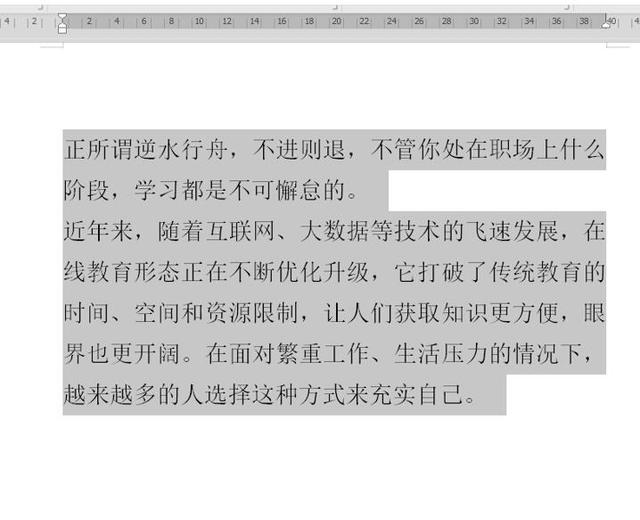
在頂部的工具欄中點擊開始在下方點擊如圖所示的字體按鈕,如下圖:
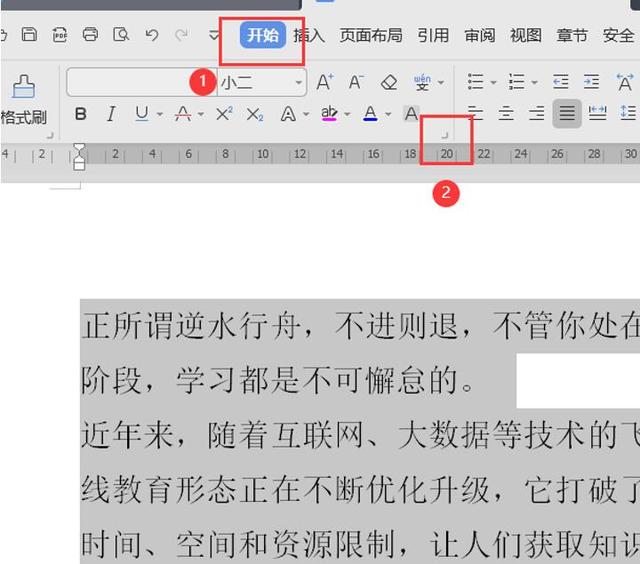
這時候會彈出字體的對話框,我們選中第2個字符間距一欄,然後我再兼具這個地方,輸入需要調整的數值,然後點擊确定:

這樣就能夠調整橫向的文字間距啦:

今天教大家一個小技巧,如何在 word 裡調整橫向文字間距。
第1步先選中要調整間距的文字,具體操作如下圖所示:
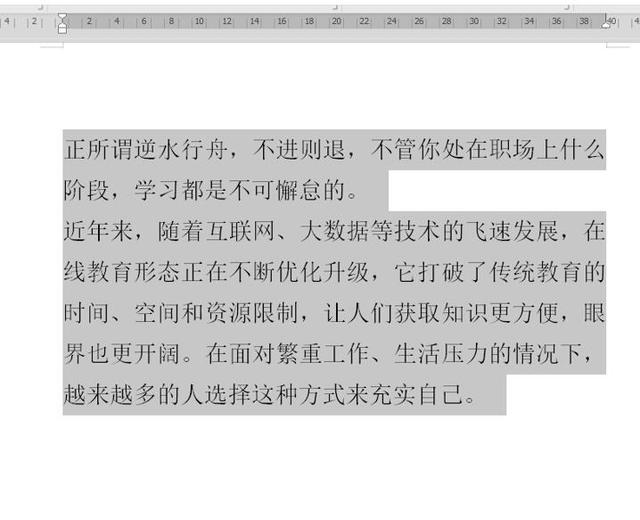
在頂部的工具欄中點擊開始在下方點擊如圖所示的字體按鈕,如下圖:
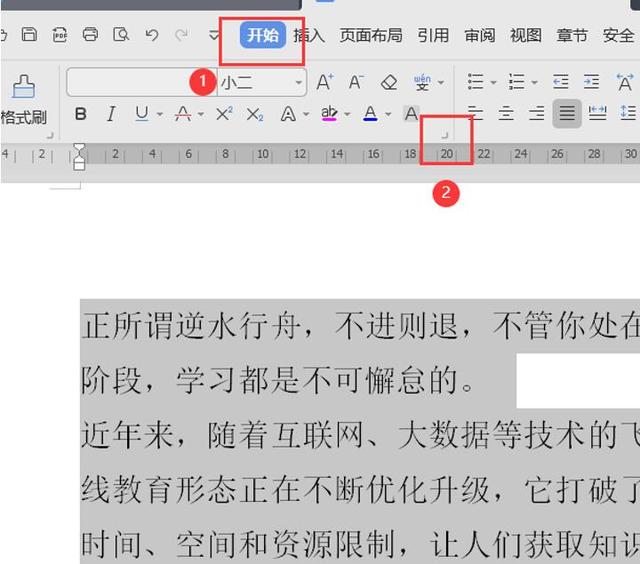
這時候會彈出字體的對話框,我們選中第2個字符間距一欄,然後我再兼具這個地方,輸入需要調整的數值,然後點擊确定:

這樣就能夠調整橫向的文字間距啦:





