win10系統的安全中心對于防護功能來說還是不錯的,但是部分操作由于某些限制需要關閉安全中心,有的網友會出現關閉不了安全中心的情況,下面我們來看看如何解決吧。
更多系統教程盡在小白系統重裝官網
系統:win10專業版
電腦:華碩靈耀 S4000UA7200
1、首先我們打開電腦桌面上的控制面闆

2、然後在控制面闆點擊系統和安全進去

3、然後選擇windows defender 防火牆。

3、在左側找到啟用或關閉防火牆點擊進入

4、勾選方框中的兩個選項,點擊确定即可。
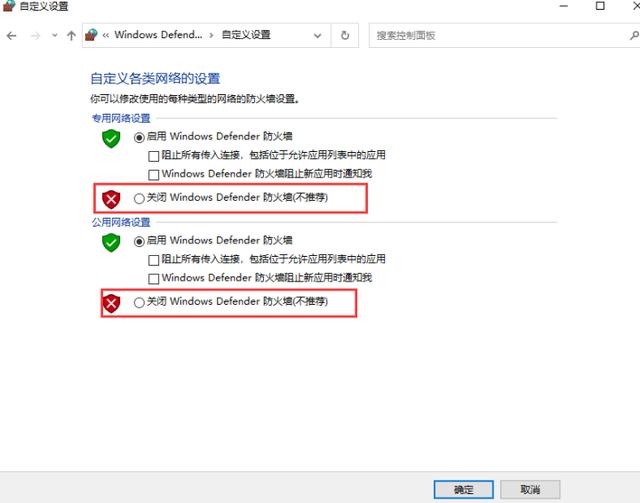
這一一來我們就能關閉win10系統裡的安全中心了。










