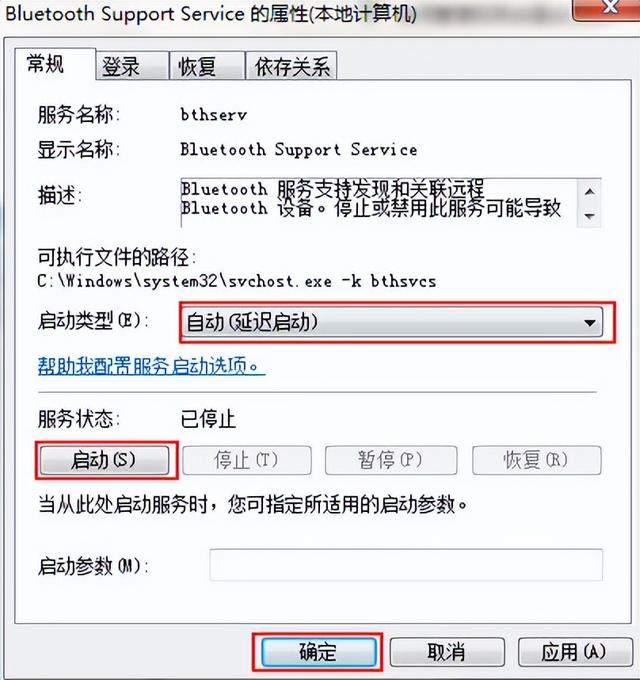藍牙目前很流行的數據傳輸方式,藍牙既不需要連接寬帶也不用消耗流量,接下來分享win7打開藍牙技巧。
1、使用快捷鍵win r打開窗口,輸入services.msc命令按enter,如下圖所示:

2、在窗口中雙擊“Bluetooth Support Service“服務,如下圖所示:
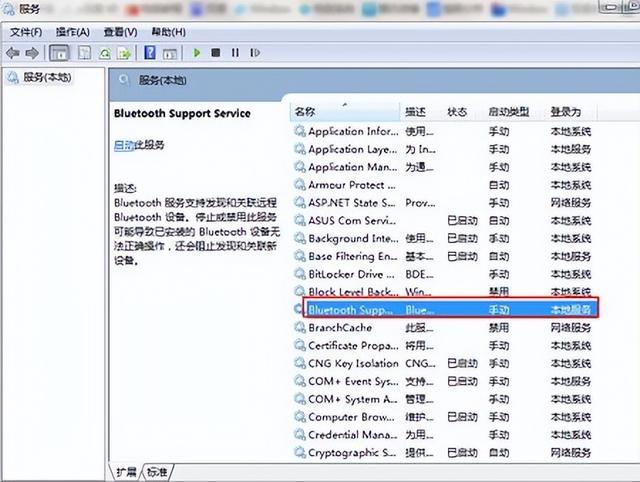
3、将啟動類型設置為自動,點擊服務狀态下的啟動,然後點擊确定按鈕,如下圖所示:
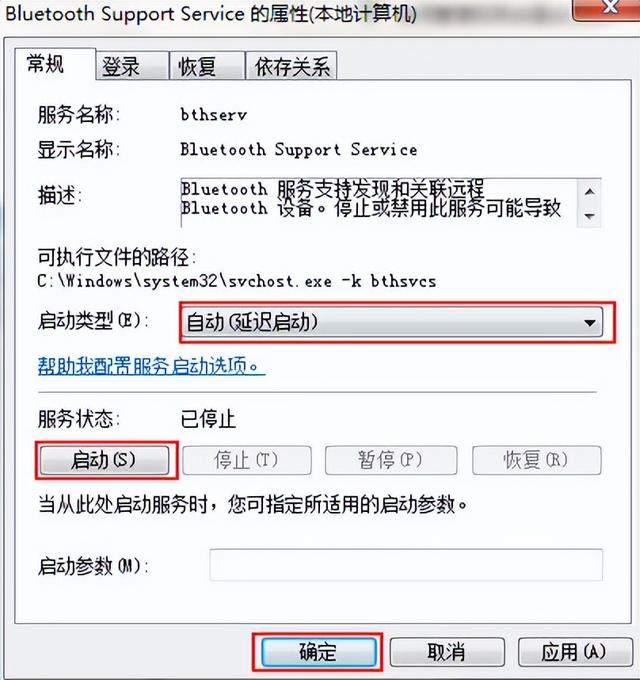
藍牙目前很流行的數據傳輸方式,藍牙既不需要連接寬帶也不用消耗流量,接下來分享win7打開藍牙技巧。
1、使用快捷鍵win r打開窗口,輸入services.msc命令按enter,如下圖所示:

2、在窗口中雙擊“Bluetooth Support Service“服務,如下圖所示:
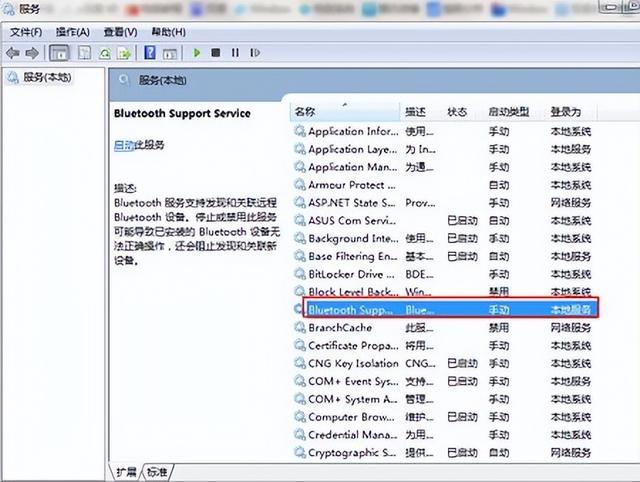
3、将啟動類型設置為自動,點擊服務狀态下的啟動,然後點擊确定按鈕,如下圖所示: