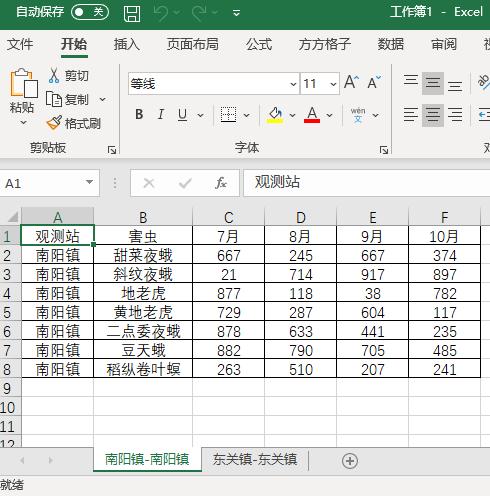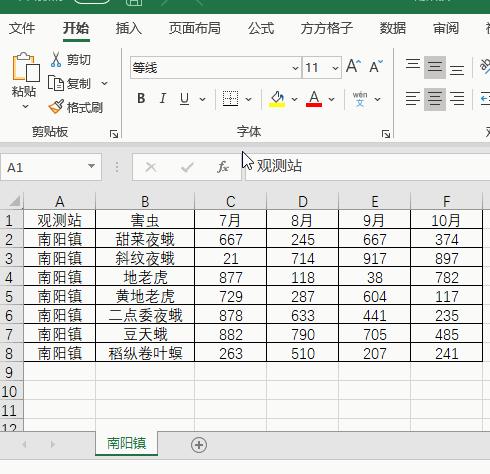
1.如下圖文件夾中有兩份文件,現在我們想要将這兩份文件整合為一份。
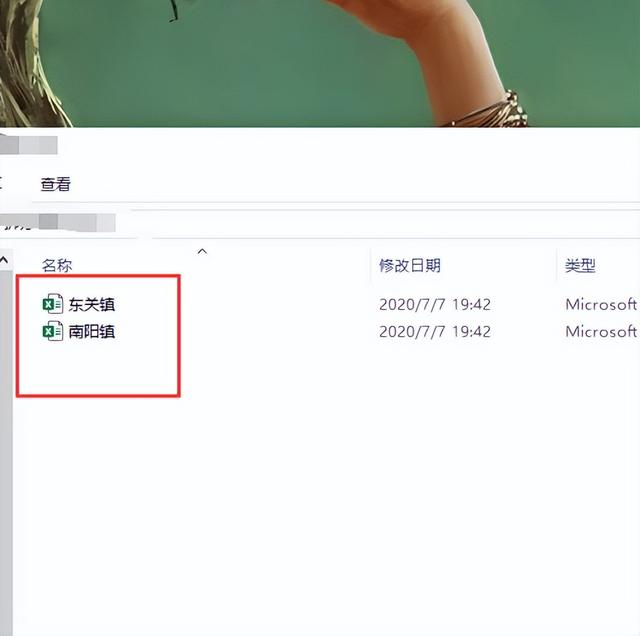
2.打開這兩份文件
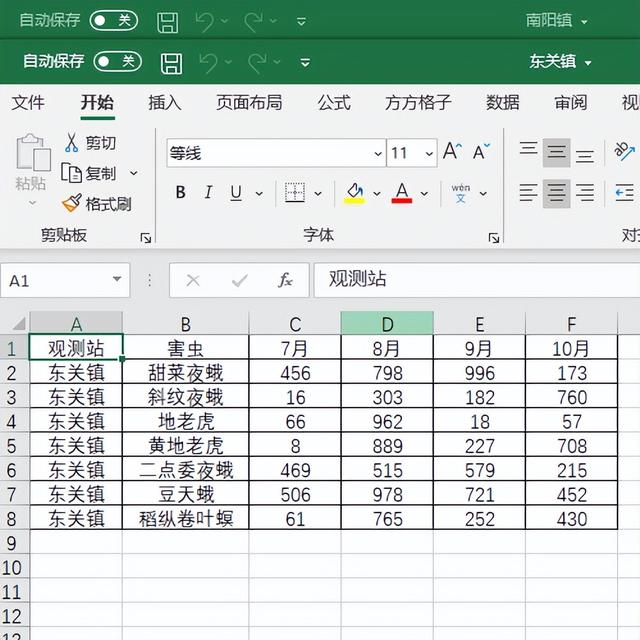
3.點擊下圖選項(Excel工具箱,百度即可了解詳細下載安裝信息,本文這裡就不做詳細解說。)
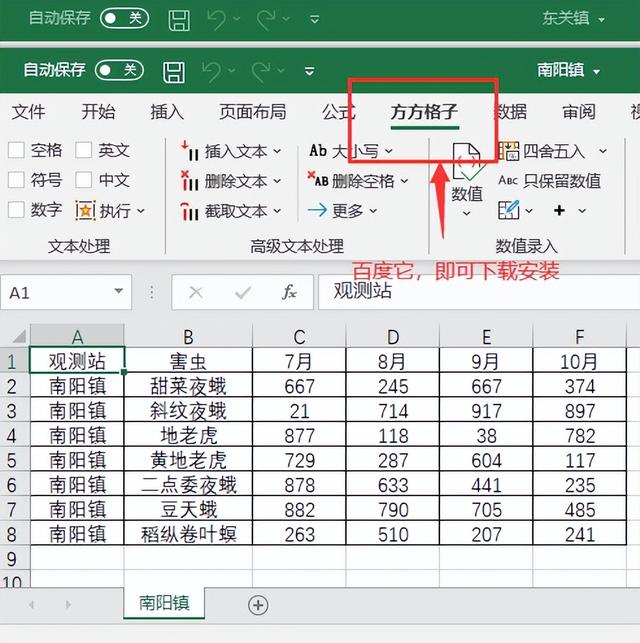
4.點擊【彙總拆分】,然後選擇【合并多簿】

5.點擊【确定】就可以完成
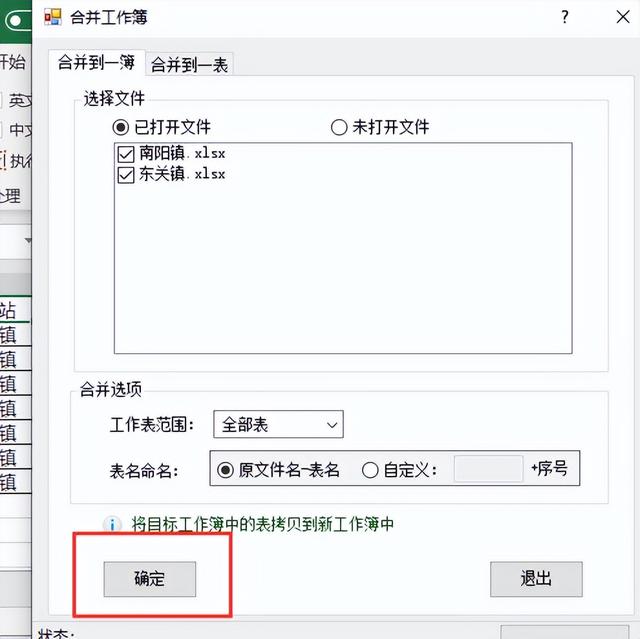
6.完成效果如下圖所示
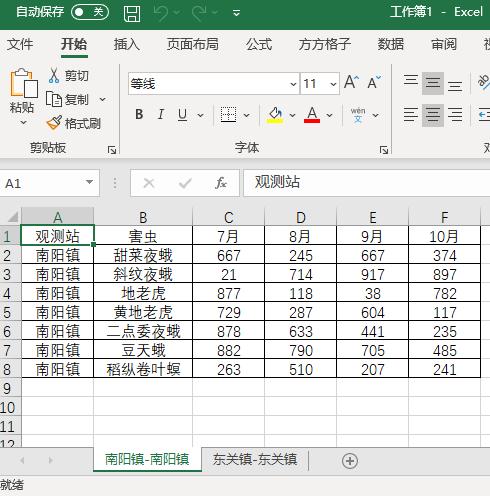
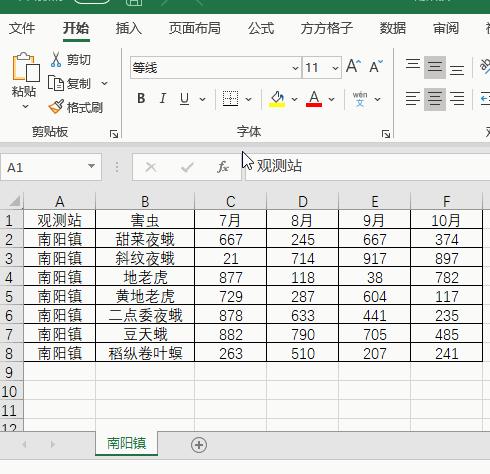
1.如下圖文件夾中有兩份文件,現在我們想要将這兩份文件整合為一份。
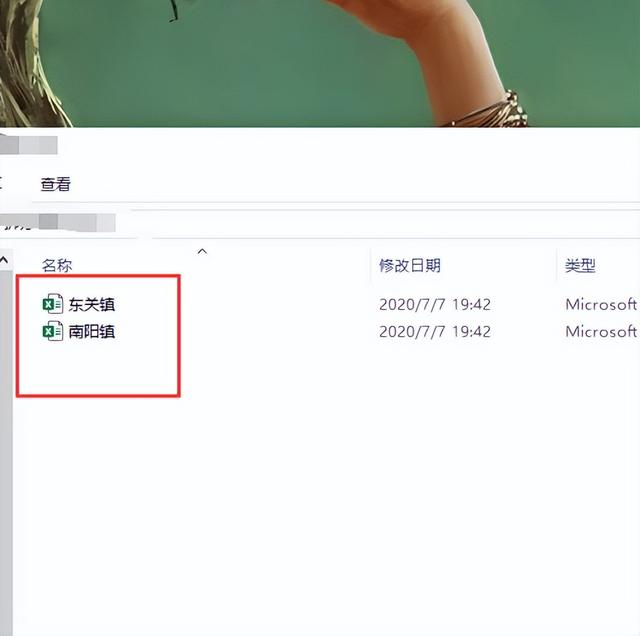
2.打開這兩份文件
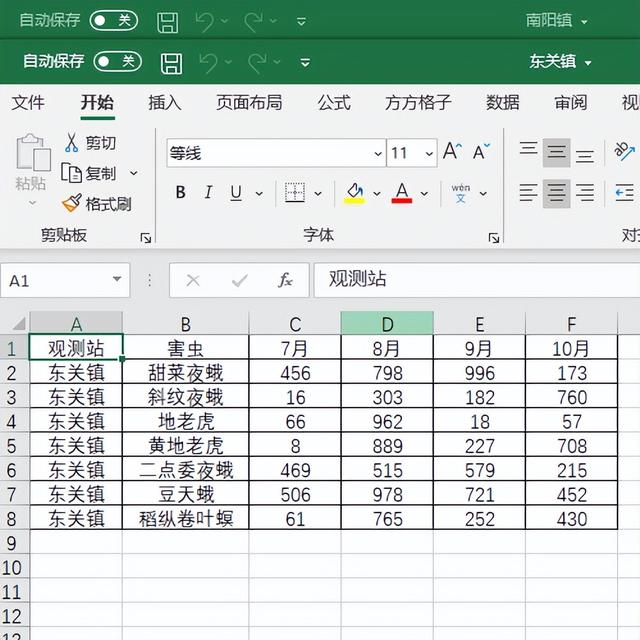
3.點擊下圖選項(Excel工具箱,百度即可了解詳細下載安裝信息,本文這裡就不做詳細解說。)
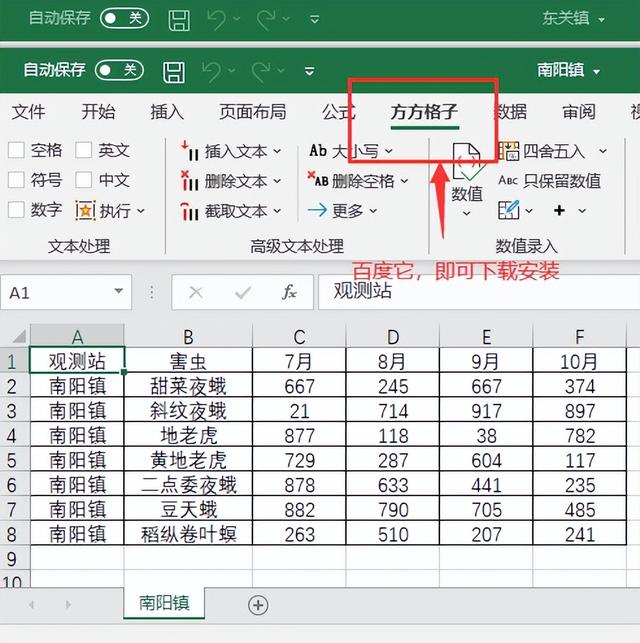
4.點擊【彙總拆分】,然後選擇【合并多簿】

5.點擊【确定】就可以完成
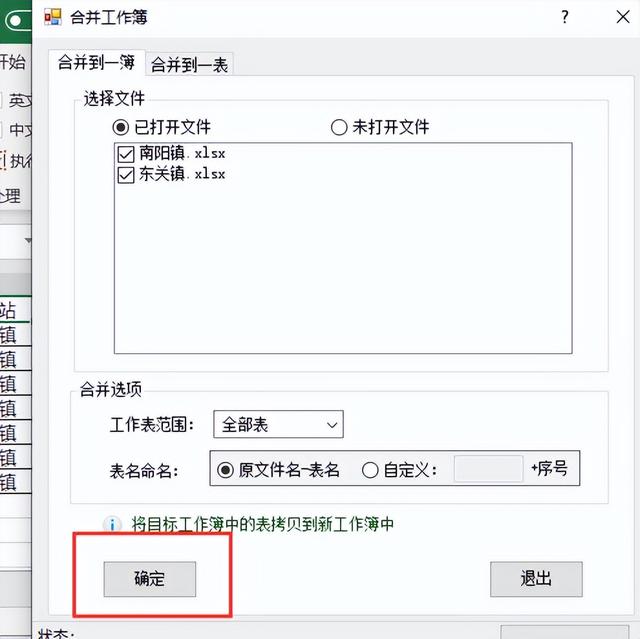
6.完成效果如下圖所示