ipad怎麼調靜音?想要把iPad靜音,最快速的方法來讓揚聲器沒有聲音,就是按住下調音量的按鈕兩秒鐘,iPad将變為靜音模式,今天小編就來聊一聊關于ipad怎麼調靜音?接下來我們就一起去研究一下吧!
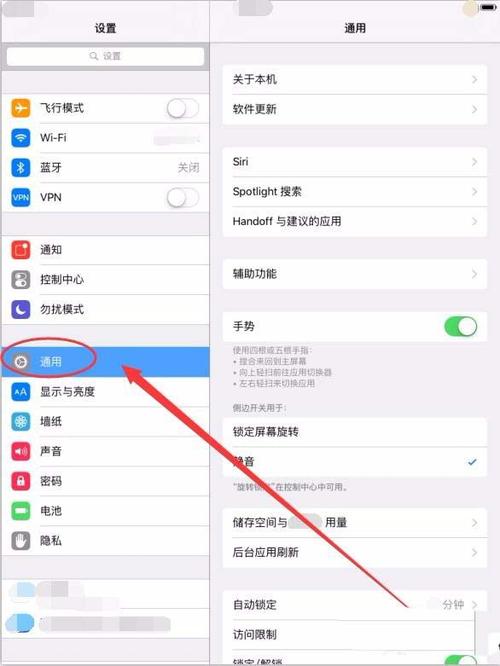
ipad怎麼調靜音
想要把iPad靜音,最快速的方法來讓揚聲器沒有聲音,就是按住下調音量的按鈕兩秒鐘,iPad将變為靜音模式。
從iPad Air2開始,蘋果就給iPad取消了靜音鍵,包括定位高端的iPad Pro,同樣是沒有靜音鍵的。那麼沒有靜音鍵的iPad,如何進入靜音模式呢?
控制中心:取消靜音鍵之後,蘋果在iPad的iOS系統中加入了靜音按鍵。大家可以在任意界面中上滑打開控制中心,然後點擊“鈴聲”那個圖标,即可進入靜音模式。
勿擾模式:進入【設置】-【勿擾模式】,手動設置需要靜音的時間點。到達該時間點之後,系統會自動設置為靜音。










