簡介:在打印多份Word文檔時,為了裝訂的方便,我們可以逐份打印。那怎樣逐份打印word文檔呢?下面小編給大家簡單的介紹一下。
工具:Word2016
步驟:
第一步:打開word文檔
第二步:點擊菜單中【文件】選項卡
第三步:點擊【打印】按鈕
第四步:點擊【對照 1,2,3 1,2,3 1,2,3】
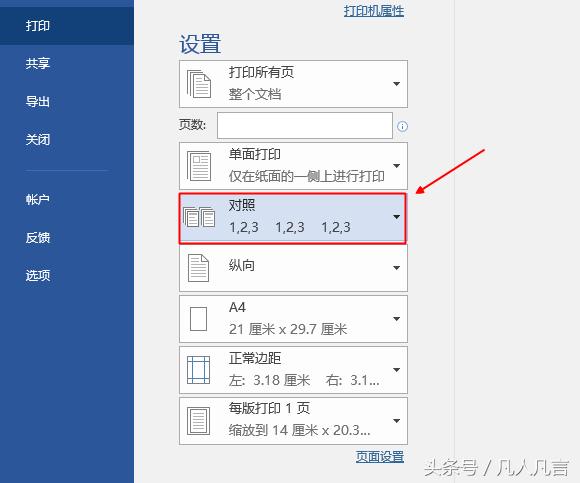
第五步:點擊【打印】
注:【非對照 1,1,1 2,2,2 3,3,3】是指一頁打印多份。
注:在其它Word版本的打印程序中也有類似的功能,wps也有。
,簡介:在打印多份Word文檔時,為了裝訂的方便,我們可以逐份打印。那怎樣逐份打印word文檔呢?下面小編給大家簡單的介紹一下。
工具:Word2016
步驟:
第一步:打開word文檔
第二步:點擊菜單中【文件】選項卡
第三步:點擊【打印】按鈕
第四步:點擊【對照 1,2,3 1,2,3 1,2,3】
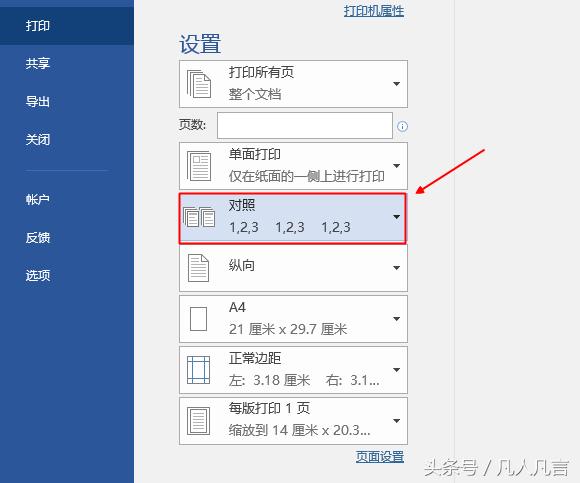
第五步:點擊【打印】
注:【非對照 1,1,1 2,2,2 3,3,3】是指一頁打印多份。
注:在其它Word版本的打印程序中也有類似的功能,wps也有。
,



